|
|---|
Hare: CSI – Can’t Stop Itching |
GPS: Start: 29°53'22.72"N, 95°21'11.10"W End: 29°53'18.64"N, 95°20'38.57"W Trail length: 5.98 km (3.71 miles) |
Photographer: Mad Dog |
- T H E T R A I L -
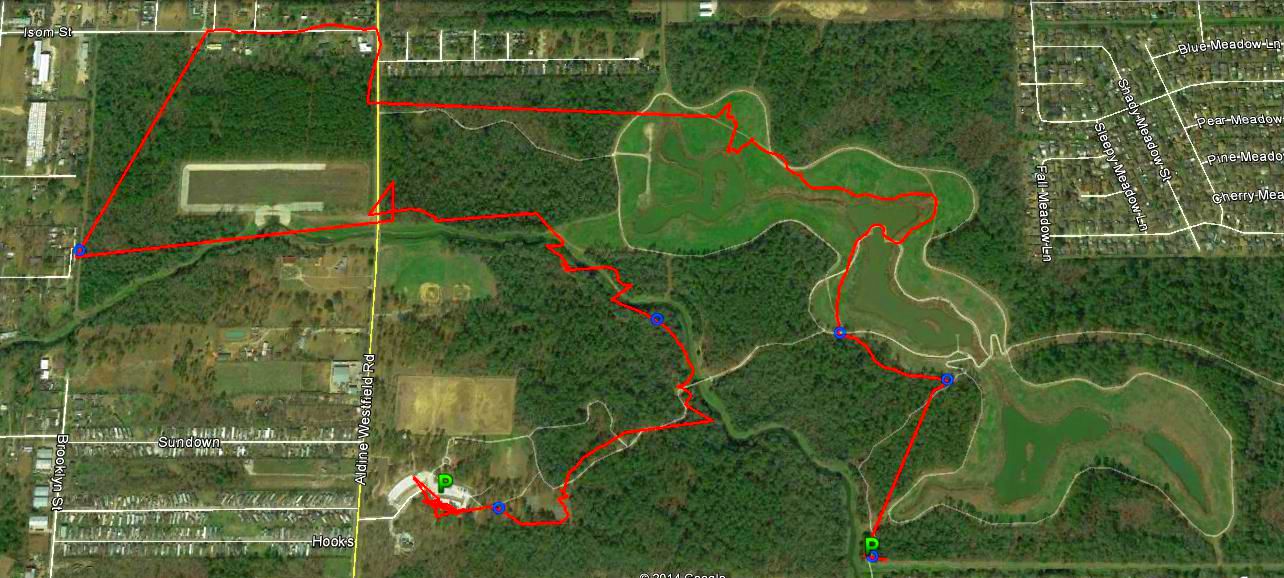
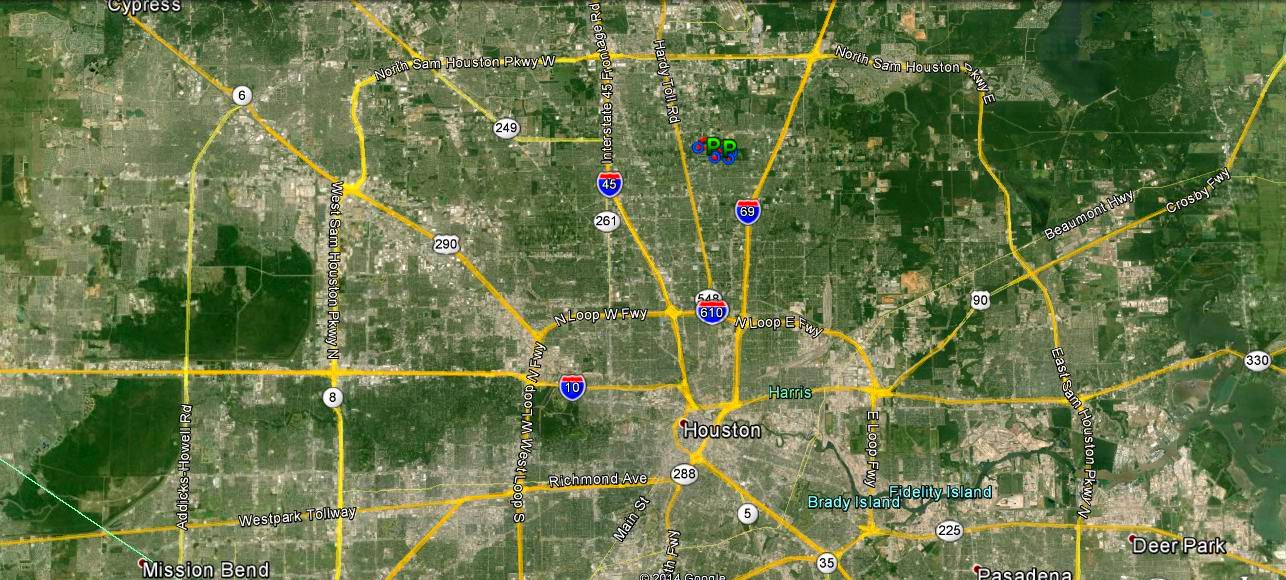
- T H E R U N -











- T H E C I R C L E -








- AFTER THE HASH -

- T H E D I R E C T I O N S -
H4 Hash — CSI
DescriptionIt is a challenge to find shady, shiggy paths while avoiding PI (Dr’s orders at this point unless I want permanent bitch tits from all the steroids). BUT we did it. Nice private ending spot that was recently cleared and even some optional water crossings for folks to cool off in.
Start will be off of Hardy toll road between 610 and beltway, so no long drives for you vehicularly challenged hashers. Not promising smoked goodies, premium kegs or other perks as yet, but you all know how I usually roll.
CSI – Can’t Stop Itching
For more information on the day of the run, call the hotline, which is updated daily. 71-DIAL-HASH.
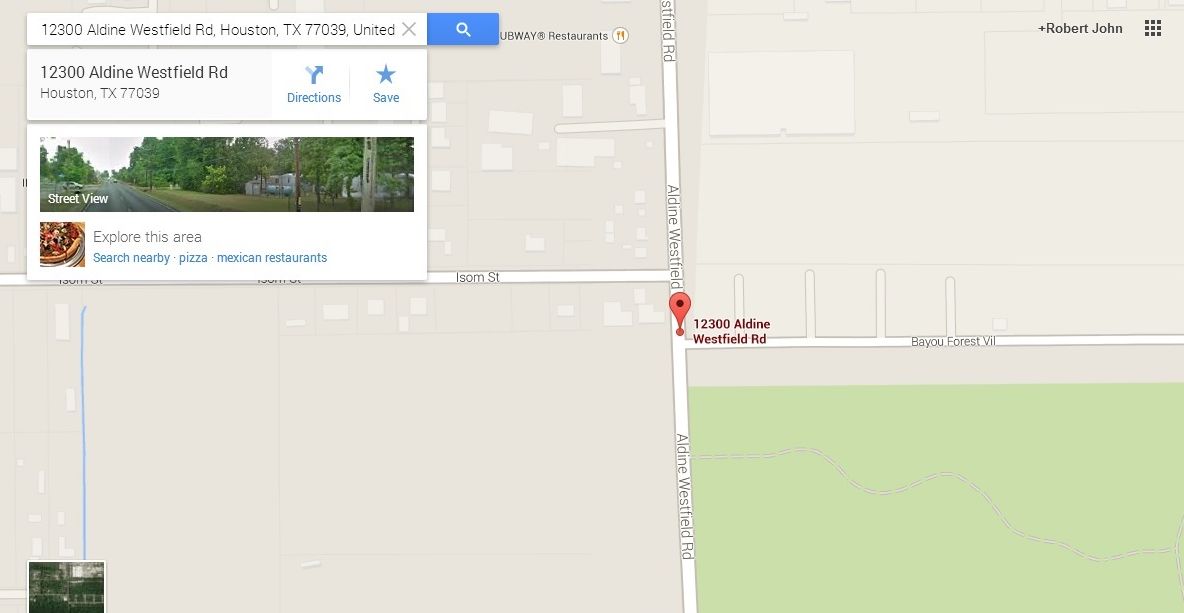
|
NOTES To
send the photo by e-mail as an attachment: MD Feb. 2006 |
Please use your "Back" Button (Top Left) to return to the previous page