Run 1756 (Sunday 9th October 2011)
Hare: Love Bug
Photographers: Mad Dog & circle photos by Rear Entry
NOTE1:
Use the horizontal scroll bar (bottom of screen) to view the panoramic photos.
NOTE2: The Lat. & Lon. coords can be copied and pasted into the Google Earth 'Fly-to' window.
- T
H E T R A I L -
The starting point
& circle (P): 38° 9'20.05"N, 23°47'30.07"E
Altitude: 444 metres above sea level
Trail cartographic Length = 4.3 km
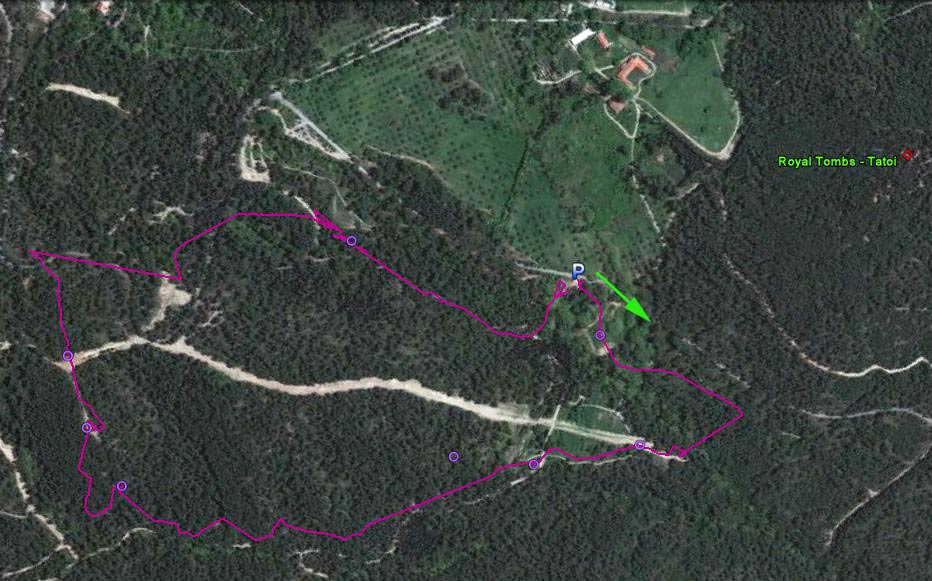
Satellite image of the trail from 1.9km up. Note the Tatoi Royal Estate above.
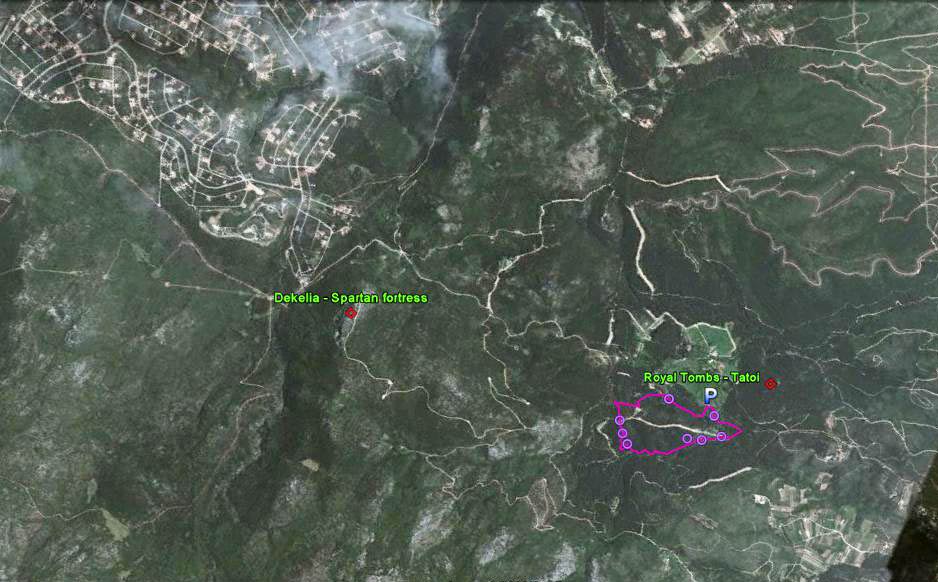
The trail from 8.35 km altitude
- T H E R U N -

Group photo before the run & walk.

Another pose...

The runners set off across the picnic area and head for the forest

A stop for a scenic photo

One more, one more, one more river to cross

The walkers start to catch up the posing runners

First uphill bit of many

Yet another fallen tree to step over

Runners and (shortcutting) walkers meet up again

Lovebug with friend Tergie from Estonia

GM Mad Dog takes a break from photographing to be photographed

On Down

And up again. Chooting Star stops for a breather.

The hare Love Bug stands behind her almost invisible red-flour check.



A dog's skull decorates a tree.

Hashers decorate another tree

- T H E C I R C L E -


The Hare's Down-Down

Love Bug smiles for the camera


Returnees Chooting Star and Floppy Dick

Clitoria interrogates them in fun... where were you? what's your excuse?


Virgin harriette Tergie
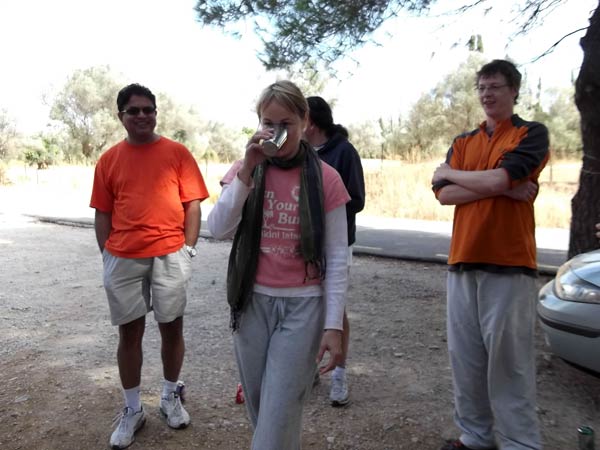

Chooting Star - for long-cutting the trail

Mountain Goat for getting separated from the pack on the run

Who's got a secret? Do we hear wedding bells?

Kum Kwik

1-minute latecomer Rim Job
- T H E T A V E R N A -
Just 2 went to the Lambros Taverna - 4km further up the road.
|
NOTES To
send the photo by e-mail as an attachment: MD Feb. 2006 |
Please use your "Back" Button (Top Left) to return to the previous page