Run 1643 (Sunday 31th May 2009)
Hare: James Brown
Photographer: Prickly Bush
- T H E T R A I L -
The lat/lon coordinates of the starting point:
38° 02' 47.12" N, 24° 25' 51.89" E
Altitude: 429 metres above sea level
Trail cartographic Length = 10.2 km
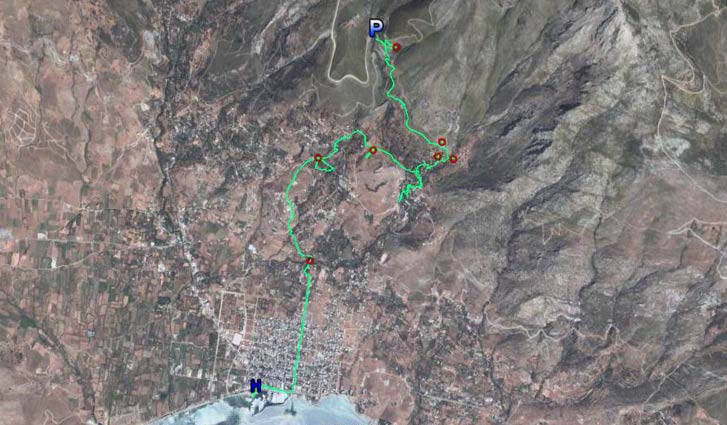
The start of the run is indicated by the "P"

The Castle and the ruins of an aqueduct bridge
- T H E R U N -

Fair Cop boards the Hash bus

Walkers and runners are dropped off approximately 10 k from the hotel

The route ahead

Returning from the first of many falsies

Likk'mm in the lead

Followed by Born Free

and Private Parts

Slip It and Coffee Crepes on a Sunday morning stroll

Another view of Castello Rosso and the Aquaduct

Likk'mm still leading

Garibaldi in close persuit

And yet another view of that Castello Rosso

Road Runner entering the quarry

Garibaldi would look good carved in Cipollino marble

Hashers leave the quarry

Napoleon's Boney Part and Coffee Crepes

Beep Beep leads the hashers back from another falsie

Private Parts and Garibaldi

Oh no, not another view of that bloody castle

Looking for the trail in Milli village

Still looking
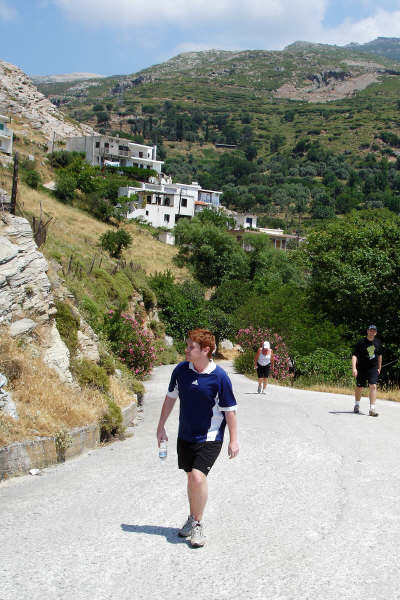
And still no luck

Is anyone looking that way

Likk'mm spots some flour at last.

Hashers re-group at the aquaduct

Heading for another false trail

Coke Dealer and Mad Dog
- T H E C I R C L E -

The circle on the beach

The hare, James Brown

A DIO for Rim Job and Private Parts

On and On strokes Born Free's pussy

Garibaldi and On and On share a DIO

Napoleon's Boney Part and Coffee Crepes

The GM's DIO

A DIO for Bouboulina

Beep Beep

Permission to speak

On off, next weeks hash is at Markopoulou
|
NOTES To
send the photo by e-mail as an attachment: MD Feb. 2006 |
Please use your "Back" Button (Top Left) to return to the previous page