Run 1609 (Sunday 19th October 2008)
Hare: Rear Entry
Photographers: Prickly Bush & Mad Dog
NOTE: Use the horizontal scroll bar (bottom of screen) to view the panoramic photos.
- T H E T R A I L -
The starting point
& circle:
Latitude 38 07' 23.8'' North
Longitude 23 39' 19.9'' East
Altitude: 332 metres above sea level
Trail cartographic Length = 5.3 km
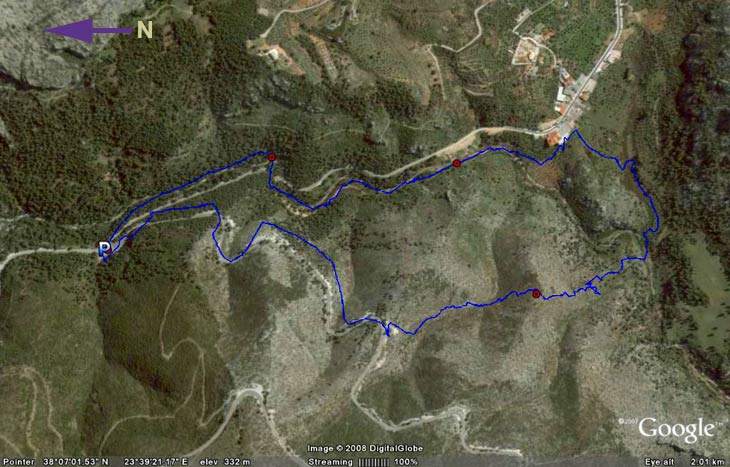
- T H E R U N -

The RA welcomes one and all to Hash

The hare Rear Entry descibes the trail

Yordanka is full of energy at the start of the run (see later photo)

Black Mamba crosses the dry river bed

Mad Dog finds that the river bed is not completely dry

Panoramic view - Stress Cow arrives alone & continues with Yordanka :-)

Panoramic view of the spectacular scenery

Yordanka crossing the stream while hare Rear Entry & Stress Cow watch

Getting tired but still able to smile
Hare Rear Entry

Another panoramic view as the hash continues

More beautiful scenery

Rear Entry calls "come on" as Yordanka runs out of steam

Back to the On In after quite a tiring run
- T H E C I R C L E -

The RA Fair Cop

Rear Entry the hare is awarded 6.5 for an excellent trail

Black Mamba joins the biplane flying club

Mountain Goat, Clitoria and Scarlet Pimperknickers fly for Black Mamba

Front running bastard Virgin Hasher Damien

A DIO for Kum Kwik for walking his own trail

Absolut, Coke Dealer, Kum Kwik and Mad Dog share a DIO

Stress Cow receives the Oxymoron Memorial DIO

Clitoria tells the hash virgin that the assembled hashers
need to know the answer to 3 questions

Or perhaps 4 questions ?

1. Damien 2. Ireland 3. Athens News 4. Whatever way he can

Returnees Black Mamba, Mountain Goat and Prickly bush

Clitoria and Kum Kwik
- T H E T A V E R N A -

Lunch, a vegetarians nightmare
|
NOTES To
send the photo by e-mail as an attachment: MD Feb. 2006 |
Please use your "Back" Button (Top Left) to return to the previous page
