Run 1589 (Monday 9th June 2008)
Hare: Love Bug
Photographer: Prickly Bush

Hash meeting point in the sculpture park


Love Bug the hare with Chief

The pre circle

The GM is given a helping hand for hash 1589

Love Bug still smiling after torrential rain washes away her trail
- T H E R U N -

Attempts to find the remains of white flour

On on you bastards

Love Bug points out where she was rescued by firemen

Love Bug takes the flak for no flour
- T H E C I R C L E -

Born Free the beer bitch

Floppy Dick the GM summons the hare

Love Bug celebrates an outstanding score of 6.9
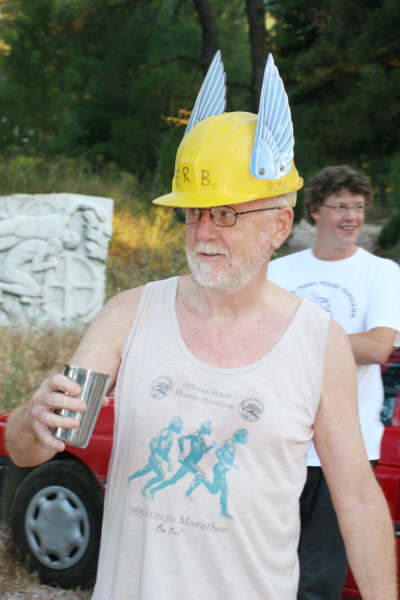
The Bookmaker receives the Hermes helmet
-
on behalf of Fiery Twat who is front running her own trail

Holidaying hashers join the Athens hash
Mount My Rear & Me-Likee-Lickie-Caca
From the EWH3 Everyday is Wednesday HHH, Washington DC

DIO's for Born Free, Prickly Bush and Love Bug for refusing to wear hash gear

A Spanish Fly sits through the circle...

B ...and receives a DIO

Rim Job receives a DIO for watering the trail

Can't get Laid returns to the fold

An exhausted Mountain Goat shares a late comers DIO with Rear Entry

Floppy Dick is off to the ballet next week leaving Fiery Twat in the lurch

May the RA bless Fiery Twat's trail with fine weather and blue flour
|
NOTES To
send the photo by e-mail as an attachment: MD Feb. 2006 |
Please use your "Back" Button (Top Left) to return to the previous page