Ano Melissia
(Northern Athens)
Run 1578 (Sunday 30th March 2008)
Hare:
Kum Kwik
Photos & captions: Mad Dog
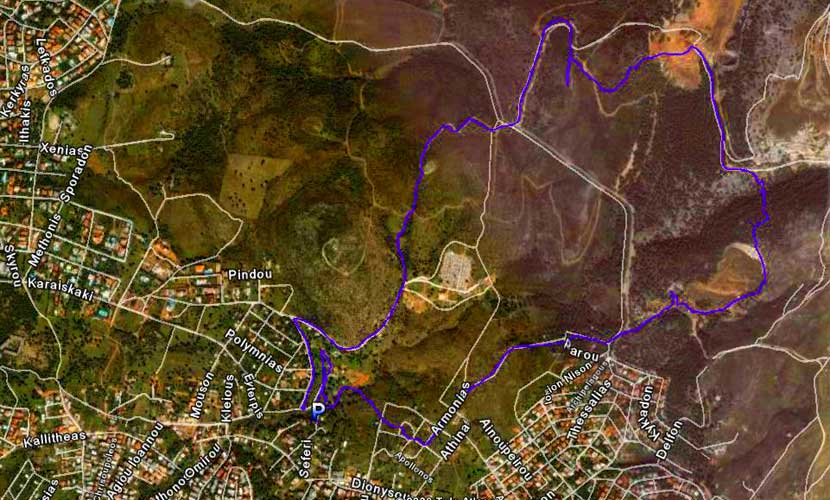
Starting point: 38 03' 57.96'' North, 23 50' 44.66'' East & Elevation: 365 metres above sea level
Trail
cartographic Length = 7.4 km
- T
H E R U N -

It's Springtime & the cock eyes the hen....

We are running on white flour today .. that's going to be difficult to see!!

The first falsie and RA Fair Cop gallantly (foolishly?) checks up a steep hill (the mad fool)

Down to the river bed

And then up and out

Panoramic view from the hillside

A broken toilet bowl on the trail

Coke Dealer holds up the hash horn

Through part of the burn-out forest - from the devastating summer forest fires

Derelict buildings associated with the old marble quarrying industry

Up a steep bank

Beside an old marble-crushing plant
(small marble bits left from quarrying were crushed to make marble dust
-which is used to make the plaster for house walls)

Panoramic view from higher-up Pendeli (note the disused marble quarry)

On On

Floral life rises from the ashes (note burnt rock)

Spring flowers

And more

A steep rocky section of the trail

Hash virgin John struggles up

Panoramic view over Melissia and Northern Athens (Notice the locals gathering fresh wild greens - horta- from the hillside)

Floral life competes for every possible spot

A carpet of camomile
|
NOTES To
send the photo by e-mail as an attachment: MD Feb. 2006 |
Please use your "Back" Button (Top Left) to return to the previous page