Athens
Classic Marathon
(Central Athens)
Run 1557 (Sunday 4th November 2007)
Hare:
Phidippides
Photographer:
Mad Dog
Total
photos & images: 62
Total filesize: 2,800
Kilobytes
Minimum 13 mins download time at 28.8 Kilobits/sec
Bottom Return To Photo Menu (<= Back may be faster)
NOTE:
Official 10K Marathon photos are found on the site:
http://www.marathon-photos.com
(You will need to enter your BIB NUMBER to retrieve
your photos)
The
results of the 10K Marathon are found on the official site page:
http://www.athensclassicmarathon.gr/results/default.asp?Lang=English
(You
will need to enter your BIB NUMBER to retrieve your official time)
NOTE: Use the horizontal scroll bar (bottom of screen) to view the panoramic photos.
The starting point
(Marble Stadium):
Latitude 37 58' 10.80'' North
Longitude 23 44' 23.90" East
Altitude: 96 metres above sea level

Athens Hash
History
10k Marathon run from Ag. Paraskevi Church
02-Nov-2003
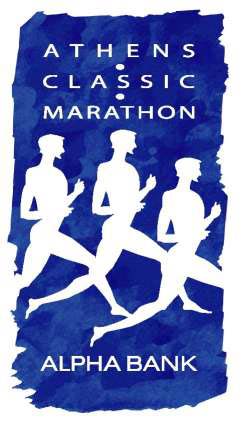
Marathon logo
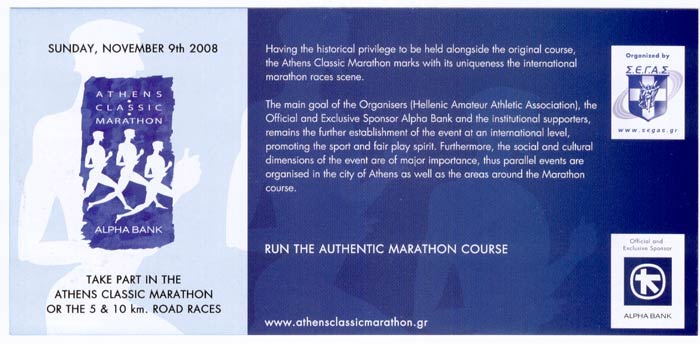
Marathon flyer showing the website where the results are posted

Official 10k route from and back to the Panathinaikon (Marble) stadium

Satellite image of the Marble Stadium & surrounding area

Panoramic view
- Adjacent to the stadium entrance
(the finishing arch for the full Marathon can be seen)

Panoramic view - Stadium entrance & surround

Better view of flags & balloons

The starting
arch for the 10k run
(Note the large bunch of balloons to be released)

Another view opposite the stadium entrance

TV camera being raised in readiness for the start of the run

Runners gather outside the stadium

Scarlet Pimperknickers has breakfast

Men-in-gitis & Mad Dog in a playful mood

Men-in-gitis with F2 and Fiery Tw*t

Strawberry 4Skin

Mad Dog, Strawberry 4Skin & Scarlet Pimp

Joff & Sue

Rear Entry

The Bookmaker

Clitoria with Scarlet Pimp

Doggie Style

Fair Cop

Men-in-gitis disguised as Men-in-gitis

The long line for the toilets
- T H E R U N -

Strawberry 4Skin & Mad Dog approach the starting arch

Gathering at the start of the 10k run

The balloons are released

And they are away!!!

Vassileos Konstadinou
(King Constantine) Avenue
- The course is almost all uphill until the halfway point

Vassileos Konstadinou (King Constantine) Avenue

Passing the
Athens Hilton Hotel
(The road now changes name)

Vassilisis Sofia (Queen Sofia) Avenue

The Megaron Musikis on the left had side

The American Embassy on the left

The Athens Tower in the distance

About to bear right into Michalakopoulou Street

On Michalakopoulou Street



The road shortly becomes Mesogeion Avenue

The underpass
at Katehaki Street
(Note the Calatrava footbridge spanning Mesogeion Avenue)

On On & under

Continuing northward up Mesogeion Avenue

Finally the halfway turning point is in sight on Mesogeion Ave.

180 degree turnaround and back towards the underpass

38 Km sign for the full Marathon

Heading back towards the Athens Hilton

The glass "Running Man" sculpture

Almost all downhill

The end in sight

Left turn into the stadium

This way please, sir

Hashers cheer the runners in

The entrance to the stadium

Running to the
finish at the arch - after which the medals are given

The video screen & the bandstand in the stadium
- A F T E R T H E R U N -

Mad Dog with refreshment

Rear Entry with official kit bag

The hashers
watch the action from the stadium -
But where has The Bookmaker got to?

Panoramic view of the Marble Stadium

The 10,000 metre (10k) bronze medal
|
NOTES To
send the photo by e-mail as an attachment: MD Feb. 2006 |