Filothei
(North-Central Athens)
Run 1516 (Sunday 4th February 2007)
Hare: Rim Job
GPS
& Satellite: Mad Dog
----
Photos & captions: Polli
Total
photos & images: 26
Total filesize: 1,030
Kilobytes
Minimum 4.9 mins download time at 28.8 Kilobits/sec
Bottom Return
To Photo Menu (<=
Back may be faster)

Starting point & hash circle location in Filothei : 38 01.568 North, 023 47.086 East
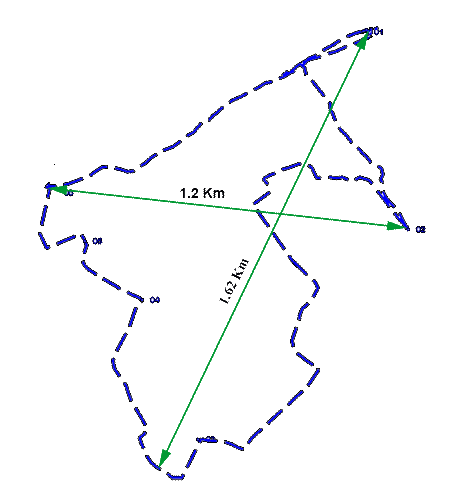
The software-measured trail length is 6.4 Km

The trail
(from 2.3 Km up) including the short-cut at the end
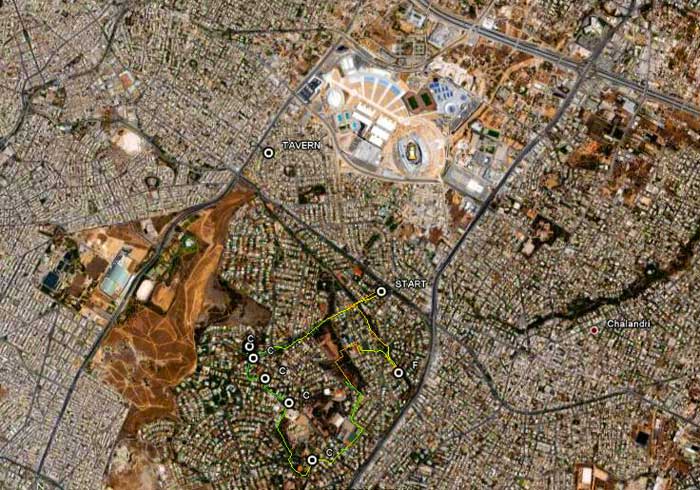
The trail,
taverna & surrounding area including the OAKA Olympic complex - from 5
km up
(The taverna location was 38 02.176 North, 023 46.458 East )
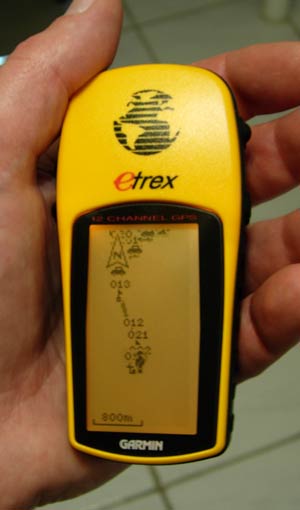
The Garmin
Etrex GPS receiver used to record the AH3 trails
(Just in case you're interested)
Sometimes trees or buildings obscure one or more GPS
satellites for a few moments and then the satellite trail
drifts off-track before pulling back-in. This can be seen
on some of the satellite maps. But with good satellite
lock the accuracy can be within a few metres.

Hashers assemble at Plateia Koryzi

Hashers

The circle

The Hare Rim Job describes the trail

Sore Arse and Up the Bumper pound the streets of Filothei

Budwanker and Mad Dog inspect Stress Cow's broken nail

Rim job gives his balls an airing

Mad Dog takes a break

Fun at the beer stop

GM Budwanker calls for Hash hush

Down the hatch for Rim Job the Hare

The circle

DIO for Strawberry 4skin for exposing himself on the trail

DIO for All Day Sucker for running his own trail

DIO for Up the Bumper and Sore Arse for fornicating on the trail

The Fiery T at memorial DIO for Sore Arse

Clitoria MBE DIO for being quiet!

Group DIO for all those who did not complete the trail

Strawberry 4skin holds court

Up the Bumper and Sore Arse enjoy the circle merriment
|
NOTES To
send the photo by e-mail as an attachment: MD Feb. 2006 |