Mount Pendeli
(Northern Athens)
Run 1710 (Monday 6th September 2010)
Hare: Mad Dog
Photographer: Mad Dog
NOTE: Use the horizontal scroll bar (bottom of screen) to view the panoramic photos.
- T H E T R A I L -
The lat/lon coordinates of the starting point
& circle: 38° 3'39.02"N, 23°53'44.05"E
Altitude: 695 metres above sea level
Trail cartographic Length = 4.82 km

Rotated 90 deg (North to the right)
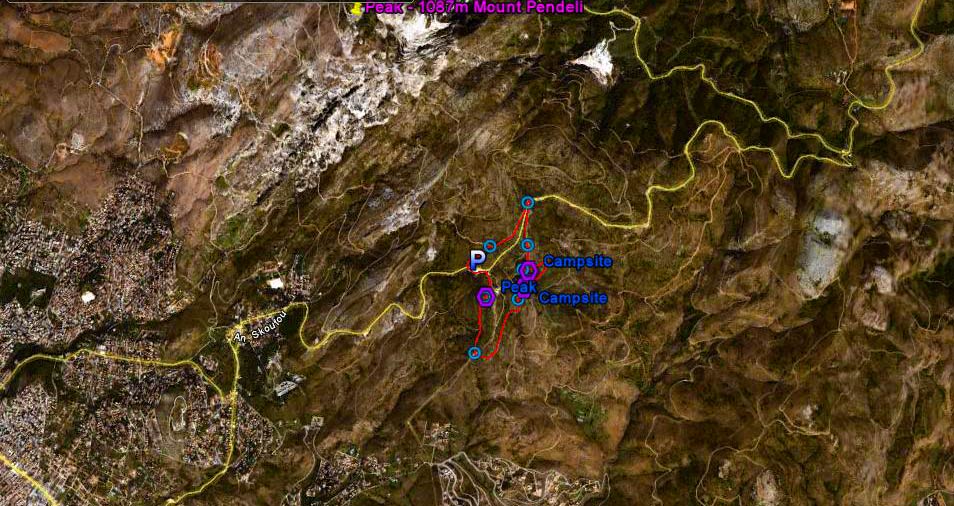

Altitude profile of the run.
Nice easy downhill, a bugger uphill.
- T H E R U N -

Hashers circle-up before the run.

Crossing the main road after completing the upper section of the run
Note - across the road & behind the trees is a popular spring
where many people fill their water bottles to take home with them.

View of the dry mountainside - brown after August heatwaves >>>>>>>>
Near here are abandonded concrete plinths for campsites...
Location:
38° 3'40.13"N, 23°54'3.31"E

Water from a mountain spring pours down the bank.
Location: 38° 3'36.36"N, 23°54'3.37"E

Close-up of mini-waterfall from photo above

The spring runs down the valley giving life to the plane trees

Here we climbed up from the corregated-iron roofed building to the road >>>>>>>

Blow-up of 1 of 2 derelict army buildings on the mountainside from photo above.
Location: 38° 3'35.26"N, 23°54'1.83"E

Rocky outcrop

Greenhouses in the valley




Junior School - Saint Marina and the
Parent's Association (named Thiseas) of the
Saint Marina school....
...
Re-planted this area with new trees after the forest fire.

Special roped-off areas of planted small trees and bushes on the mountainside

The sign says: "No Watering" & at the bottom "Experimental planting"
- T H E C I R C L E -









- T H E T A V E R N A -
The cheap Sherif souvlaki taverna in Paleo Pendeli.
The meat is always good.
|
NOTES To
send the photo by e-mail as an attachment: MD Feb. 2006 |
Please use your "Back" Button (Top Left) to return to the previous page