Varibobi
(North-Western Athens)
Run 1682 (Sunday 28th February 2010)
Hare: Mountain Goat
Photos & captions: Prickly Bush

Gathering hashers

The GM, Mad Dog

Circle up

The hare describes the trail

Mad Dog on fire watch

Mountain Goat on one of his many checks

Shampoo George, Mountain Goat and George on a check

Checking.

Checking.

Checking

Will Black Mamba take a tumble

Hashers

Leap of faith

On Up

Napoleon checks

Yannis with Scrubbers knickers

Black Mamba, Zak and Mad Dog

Rim Job

Fair Cop and Mad Dog

Yannis in the lead

Fair Cop and Mountain Goat

Shampoo George followed by Mad Dog

On On, George

Fair cop collects the toll.

Mad Dog, George and Yannis steam ahead

Mad Dog is more than ready for the ON IN

Circle

The hare's DIO

Napoleon's DIO

A DIO for George

Napoleon has the task of opening the 65 year old wine....

...to celebrate Mad Dog's 65 years
(Wine kindly supplied by Hamish McTavish Esq.)

Clitoria lends a hand

Hashy Birthday Shampoo George, Fair Cop, Black Mamba and Mad Dog

Latecomers DIO

Well done, Doggie Style. 150 runs
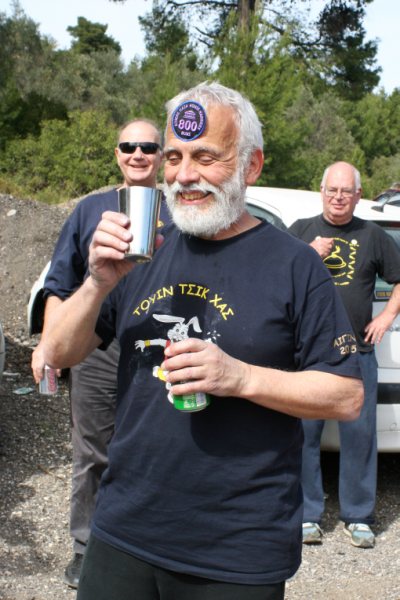
What a sad old git, 800 runs

Mountain Goat is presented with a vase and tee-shirt
(T-shirt design by Fair Cop)

Bottoms Up
|
NOTES To
send the photo by e-mail as an attachment: MD Feb. 2006 |
Please use your "Back" Button (Top Left) to return to the previous page