Aghias Konstandinos
(Near Lavrio, South-East of Athens)
- The Silver Mines run -
Run 1640 (Sunday 24th May 2009)
Hare: Mad Dog
Photographer: Prickly Bush
- T
H E T R A I L -
The lat/lon coordinates of the starting point
& circle:
37° 41' 46.14'' N, 24° 01' 04.15'' E
Altitude: 187 metres above sea level
Initial air temperature (11.00 hrs) = 29 deg.C
Trail
cartographic Length = 7.4 km
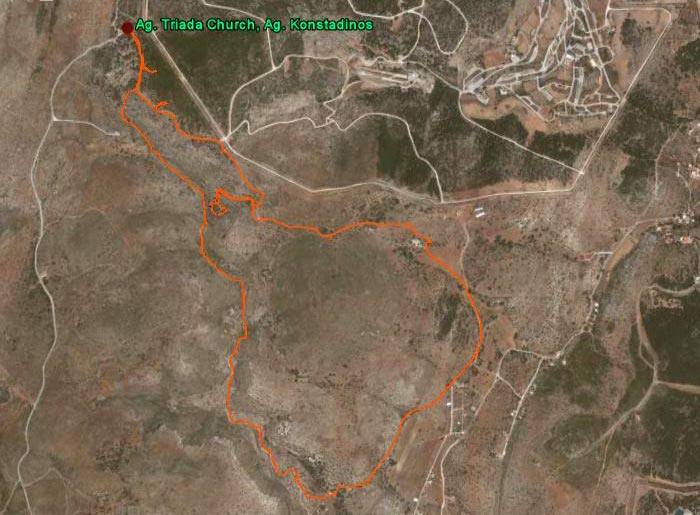
- T H E R U N -

The pre run circle

The hare, Mad Dog gives a lecture on the history of the Silver Mines of Lavrion

The Bookmaker decides that the hashers need even more information

Bored hashers want to start the run
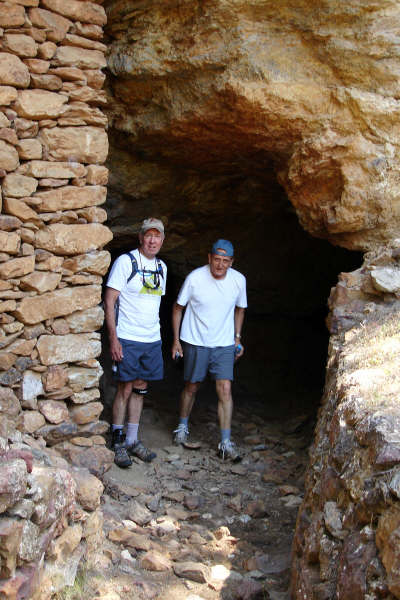
Black Mamba and Yannis

Doggie Style inside a mine
(Notice the butterfly resting on her sunglasses)

Lost Pric and Doggie Style emerge into the daylight.

Burnt Rubber, Lost Prick and Wet Dream

Mad Dog and Lost Pric inside another mine

Hashers at an ancient water cistern

Attention.

Looking at a huge water cistern

Hashers explore the workshop site

Mad Dog on the steps leading down in to the cistern

Visitor Angela and Black Mamba

Rear Entry on the railtrack.

Hashers under the old rail bridge

Hashers at the entrance to an old rail tunnel

Fair Cop trudging through the undergrowth

All other hashers have taken a short cut.
Only Black Mamba remains to accompany Mad Dog on the full trail
- T H E C I R C L E -

The Hare's DIO

A DIO for Mountain Goat

A DIO for Shakeel

Rear Entry

Burnt Rubber and Lost Pric
- T H E P I C N I C -

Picnicing hashers

Hashers picnicing

Abandoned pups

Prickly Bush with pups
|
NOTES To
send the photo by e-mail as an attachment: MD Feb. 2006 |
Please use your "Back" Button (Top Left) to return to the previous page