Sesi beach
(North-East of Athens)
Run 1637 (Sunday 3rd May 2009)
Hare: Rear Entry
Photographer:
Prickly Bush
The lat/lon coordinates of the starting point
& circle: 38 14' 46.26'' N, 23 59' 56.49'' E
Altitude: 1.5 metres above sea level
Initial air temperature (11.00 hrs) = 15 deg.C
Trail cartographic Length = 5.8 km
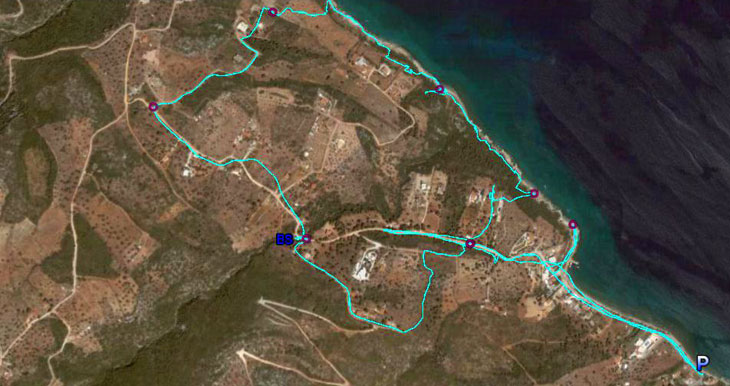
View of the trail from 1.8 km altitude

View of the trail from 15 km altitude
- T H E R U N -

Rear Entry, the hare

Mountain Goat shows off his skills

Cock's Tale emerges from the bushes

The hare tries to persuade Black Mamba to follow Rim Job

Whip It stops to admire the vie

Come on you bastards

Fair Cop leads the tricky trail and hangs on by a twig

A welcome beer stop

A plethora of poppies

Sesi hashers minus Mountain Goat

Hashers speed on but Mad dog doesn't miss a photo opportunity
- P R E-C I R C L E F U N-

Rear Entry retreats from the sea incase a jelly fish bites his bum

Fair Cop demonstates the belly flop

Rim Job cooling his tired hashy feet
- T H E C I R C L E -

Sesi circle

Rear Entry is awarded 7.4 for an astounding new venue and run

CUN Gary and Rear Entry are awarded a Flying Club DIO

Mountain Goat and Cock's Tale share a bleeders DIO

Short cutting bastards CUN Dee and Fair Cop

A DIO for latecomers Mad Dog and Doggie Style

Cock's Tale receives her certificate for the lunatic asylum or was it for the Athens 10k run

A DIO for Kum Kwik for not wearing hash gear
|
NOTES To
send the photo by e-mail as an attachment: MD Feb. 2006 |
Please use your "Back" Button (Top Left) to return to the previous page